
- Features
- Ticket Scanner App
The Best Event Ticket Scanning App
Vanco’s event ticket scanning app is perfect for event organizers looking to streamline the ticket management process and for attendees who want to gain access to events quickly and easily.
See How You Can Try Vanco for Free!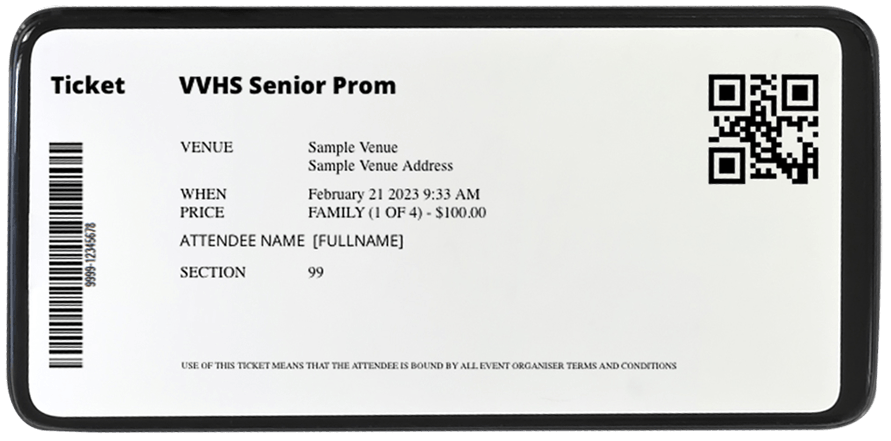
Events Should Be Easy With Vanco Events’ Ticket Scanning App They Are
We’ve spent years, and countless development hours, building Vanco into the best event ticket scanning app available. With a focus on ease of use, our users enjoy a user-friendly system that even non-technical users can easily master. It only takes minutes to create an event and mere seconds to check in individuals.
Here are just a few ways Vanco’s ticket scanning app makes events easier.
Easily Scan and Validate Tickets with a Mobile Device
Vanco Events users can easily scan and validate tickets using mobile devices, ensuring a smooth and efficient entry process. Vanco also has an offline mode, ensuring volunteers and staff can scan tickets without interruption.
Check Guests In and Out While Tracking Attendance in Real Time
With ticket scanning features that include manual check-ins, check-out tracking and attendee search, Vanco Events gives a clear view of who has entered an event and who hasn't, making it easier for organizers to keep attendees safe, especially minors.
Manage Multiple Events and Ticket Types in One Place
With the ability to manage multiple events and ticket types in one place, it’s easy for Vanco Events users to track all their ticket sales and event details. Users can also collect and track information about attendees to help them plan and improve future events.
View Sales and Attendance Data at a Glance
Vanco Events gives users the details they need to make data-driven decisions with our real-time sales dashboard. With our advanced reporting, users gain insights into ticket sales, attendance trends and more.
Customize Ticket Designs and Branding to Match Your Event
The visibility of brands, logos or team mascots on event pages and tickets is important for any organization looking to sell tickets. Vanco Events helps organizations capture fan enthusiasm by offering white-label ticketing.
Control Every Component of Ticket Scanning
Our event ticket scanning app gives you complete control over event entrance with features like enabling or disabling scanning points, tracking scanning at multiple entry points and establishing advanced scanning rules.
Create a Seamless Experience for Volunteers and Staff
Ramp up staff and volunteers on Vanco’s ticket scanning app in under 10 minutes. Vanco also has a Volunteer Mode with data access controls that allow for efficient check-ins and a smoother event experience. `
Scan QR Codes on Paper and Mobile Tickets
Vanco’s ticket scanning app can scan QR codes on both paper and mobile tickets, providing a seamless check-in experience for all attendees.
See How Easy Events Can Be and Try It for Free!
Vanco Events offers a vast array of features. To uncover the full extent of our capabilities, we invite you to try it for free. Vanco is completely free for all no-charge events, which means you can test the features before deciding to use it on any of your paid events.
Get Started for FreeTicket Scanner App FAQs
How do I download and install Vanco’s ticket scanning app?
Easily! You can download the app from the iPhone App Store or Android App Store for free and start scanning entries directly from your phone.Learn more about the ticket scanning app in our Learning Center.
How do I use Vanco’s ticket scanning feature?
After you download the app, click the camera icon to scan the QR code on the presented ticket. If the ticket is accepted, a green display screen will show and the app will ping. If the ticket is not accepted, a red screen will display with an alarm. Learn more here.
Can I use a ticket scanning app offline with Vanco Events?
Yes! The app has an offline mode that will still allow you to scan tickets when disconnected from the internet.
Can I check in event attendees manually using the app?
Yes! This is ideal for smaller events that don’t require attendees to present tickets for entry. Event managers can review the list of attendees in alphabetical order in the app. Once they locate the attendee on the list, they simply swipe right to check them in.
What kinds of reporting can be tracked using the app?
All kinds! Event managers can monitor how many tickets are scanned at each gate or on each scanner, identify which tickets were scanned and who scanned them, measure the velocity of scanning over time by each volunteer or overall and even note which ticket holders were no-shows at an event.